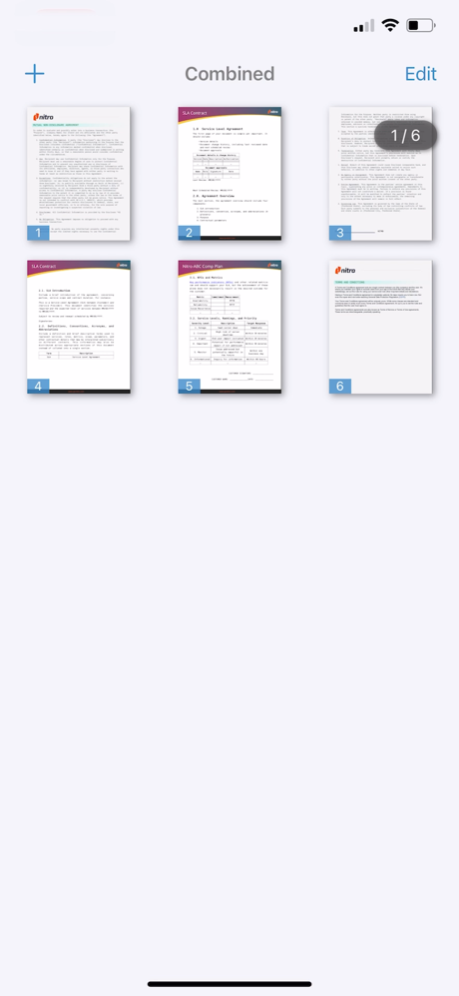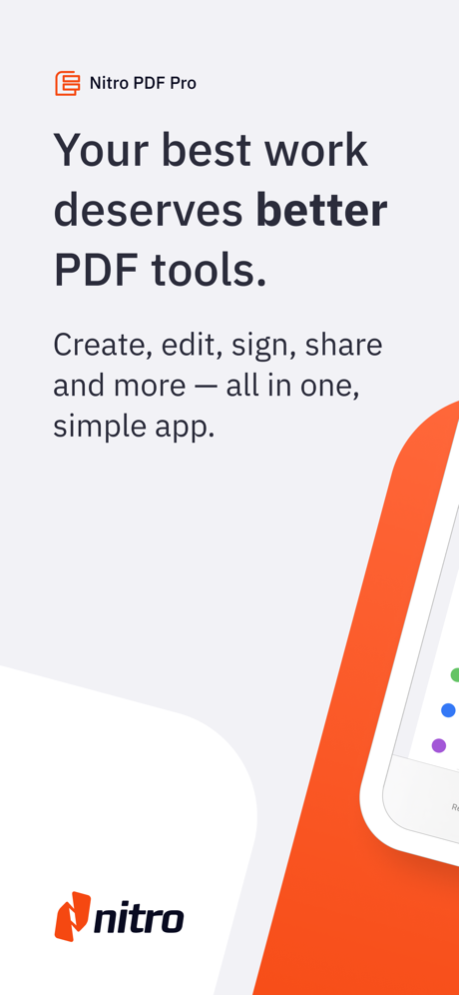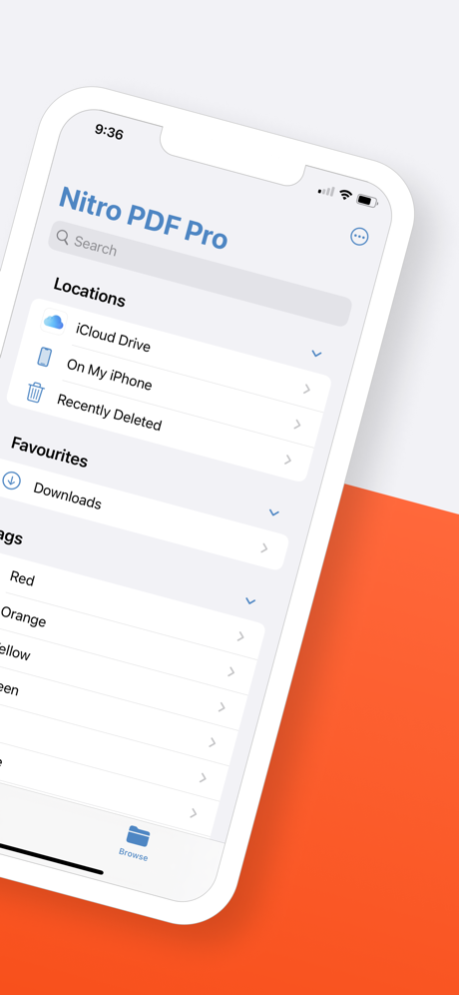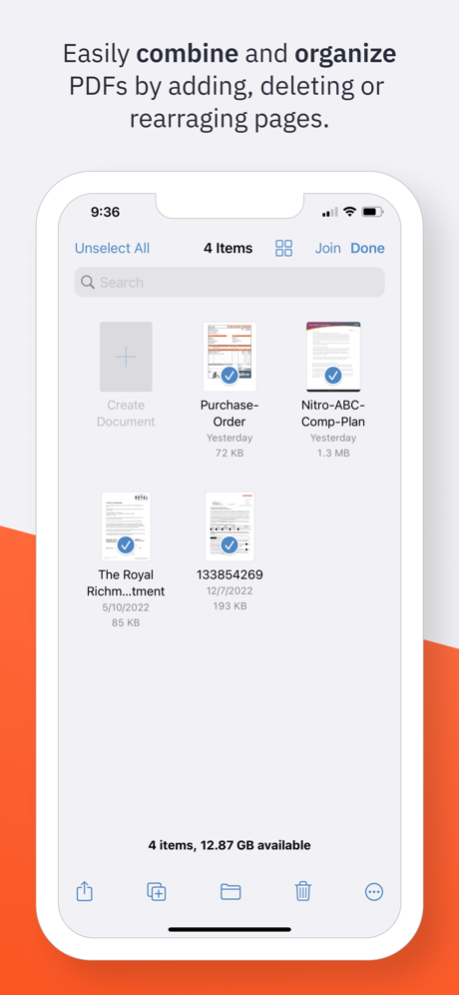Nitro PDF Pro - iPad & iPhone 7.3
Free Version
Publisher Description
Ready to do more with PDFs on iPad & iPhone?
Edit, read, sign and sync PDFs in the cloud with the powerful, lightweight Nitro PDF Pro app designed for iPad & iPhone users.
Packed with features to help you stay productive on the go, Nitro PDF Pro for iPad & iPhone lets you edit, sign, share and manage your documents wherever you are - all in a secure and user-friendly interface.
Get started for free with a 14-day trial today.
“Superior PDF handling, & economical”
“Nitro PDF Pro has become an essential tool in my daily business operations! It makes everything from document preparation to communication much easier for me.”
“If you are looking for a workhorse app to handle your PDFs made by responsive developers, look no further...”
-> with nitro pdf pro you can:
EDIT PDFs ON THE GO
* Easily edit PDF text wherever you are, on any iOS device
* Make notes and add comments to PDFs for quick, on-the-go reference
* Add images or mark-up PDFs with drawings, with stylus support for iPad
ANNOTATE & HIGHLIGHT PDFs
* Add annotations to PDF text and documents
* Highlight text to stay organized and keep track of important information
FILL & SAVE PDF FORMS
* Fill and save PDF forms for fast & easy productivity
* Keep your PDF forms secure with password protection
SIGN & SHARE PDF DOCUMENTS
* Sign & share PDF documents in a snap
* Save text, signatures and images in your Library for easy re-use
* Keep documents synced with the cloud for on-the-go signatures
PROTECT, SECURE & SYNC PDFs
* Password protect PDFs to keep your data and confidential information secure
* Set the level of document encryption as required
* Sync with the cloud to back up PDFs on iCloud, Dropbox, Google Drive, or Microsoft OneNote
MERGE, EXPORT & ORGANIZE PDFs
* Merge multiple documents into one PDF in just a few clicks for easy organization
* Import, export & organize PDFs in folders for fast access and easy on-the-go editing
* Duplicate, add, delete or rearrange pages for simple, custom document creation
ADDITIONAL AMAZING PDF EDITOR FEATURES
* Duplicate, add, delete, rotate and rearrange pages
* Enable easier PDF reading with dark mode, search and zoom
* Email & Airdrop your documents, with PDF flattening for maximum compatibility
* View two documents simultaneously with multiple windows (iPadOS)
* Bluetooth pressure-sensitive stylus support - automatically works with Apple Pencil
* Support for Adonit Jot Touch and Jot Script styluses
Still exploring PDF editors for iOS? No pressure!
Give Nitro PDF Pro iOS a try for free with a 14-day trial and see how you like its features and functions. We think you’ll love the value we pack into our easy-to-use PDF iOS app.
Questions and issues regarding our PDF app? We're here to help! Connect with Nitro through our Community Forum:
https://community.gonitro.com/
NITRO POLICY
https://www.gonitro.com/legal/privacy-policy
https://www.gonitro.com/legal/terms-of-service
Aug 30, 2023
Version 7.3
* Enhancements to the welcome screen to clarify messaging and improve the user experience
* Various fixes and improvements
About Nitro PDF Pro - iPad & iPhone
Nitro PDF Pro - iPad & iPhone is a free app for iOS published in the Office Suites & Tools list of apps, part of Business.
The company that develops Nitro PDF Pro - iPad & iPhone is Nitro Software, Inc.. The latest version released by its developer is 7.3.
To install Nitro PDF Pro - iPad & iPhone on your iOS device, just click the green Continue To App button above to start the installation process. The app is listed on our website since 2023-08-30 and was downloaded 1 times. We have already checked if the download link is safe, however for your own protection we recommend that you scan the downloaded app with your antivirus. Your antivirus may detect the Nitro PDF Pro - iPad & iPhone as malware if the download link is broken.
How to install Nitro PDF Pro - iPad & iPhone on your iOS device:
- Click on the Continue To App button on our website. This will redirect you to the App Store.
- Once the Nitro PDF Pro - iPad & iPhone is shown in the iTunes listing of your iOS device, you can start its download and installation. Tap on the GET button to the right of the app to start downloading it.
- If you are not logged-in the iOS appstore app, you'll be prompted for your your Apple ID and/or password.
- After Nitro PDF Pro - iPad & iPhone is downloaded, you'll see an INSTALL button to the right. Tap on it to start the actual installation of the iOS app.
- Once installation is finished you can tap on the OPEN button to start it. Its icon will also be added to your device home screen.